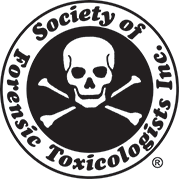Frequently Asked Questions (FAQ)
Continuing Education FAQ
How do I obtain Continuing Education Credit?
- Log into the SOFT Learning Management System (LMS) using your SOFT credentials.
- Click on "My Account" in the upper right corner.
- Select "My Certificates" to view all earned certificates.
- Click "Download" to save a copy of your certificate.
Who issues Continuing Education Credit?
SOFT issues your Continuing Education (CE) Certificate through our Learning Management System (LMS). Use your SOFT credentials to log into your account.
What can I claim as Continuing Education Credit?
You can claim credit for any workshops and/or scientific sessions you attended at SOFT.
- You will receive a CE email for each workshop and scientific session you attended.
- You must complete the surveys in each email to claim your credit.
Where can I find my Continuing Education Certificate?
Once you complete the required surveys:
- A copy of your certificate will be emailed to you.
- Another copy will be stored in your SOFT LMS account.
To download your certificate:
- Log into the SOFT Learning Management System (LMS).
- Click on "My Account".
- Select "My Certificates" to view all earned certificates.
- Click "Download" to save a copy.
How do I access SOFT’s Learning Management System (LMS)?
I need copies of my Continuing Education Certificates.
- Certificates obtained in 2023 or later are available in the SOFT LMS.
- Certificates obtained before 2023 are in your AACC account.
General FAQ
How do I obtain a copy of an invoice/receipt?
- Log into your member account.
- Select "My Profile".
- Click "Invoices".
- Select the invoice number and click "Download/Print".
How do I confirm my registration for a SOFT webinar/event/meeting?
- Log into your member account.
- Click "My Profile".
- Select "Forms I’ve Taken" to view completed registrations.
- If you do not see the form, you are not registered.
I haven’t received an email from the system.
If you haven’t received an expected email, your security settings may be blocking it.
- Check your email spam folder.
- Ensure your IT department is not blocking SOFT emails or website access.
- If you have an account, log in and check your email history.
Webinar and SOFTopics FAQ
I registered for a webinar or SOFTopics. What’s next?
- A confirmation email with the webinar link will be sent the week of the event, not at registration.
I’m receiving an error stating I’m ineligible to register.
- This means you are already registered. No further action is required.
- To verify your registration, log into your account, select "Forms I Have Taken", and check for your completed registration.
Payment FAQ
What payment methods does SOFT accept?
SOFT accepts Debit/Credit Cards, ACH/Wire Transfers, Checks, and Purchase Orders.
How do I pay with a Debit or Credit Card?
- During registration or dues renewal, select "Invoice Me".
- You will receive an invoice via email and in your SOFT account.
- To complete payment:
- Log into your SOFT account.
- Select "My Profile" > "Invoices".
- Click on the invoice number and enter your debit/credit card details.
- A receipt will be emailed to you and stored in your account for download.
How do I pay by ACH/Wire Transfer?
Please use the following banking details for ACH or wire transfer payments:
- Routing Number: 122105155
- New Account Number: 151709822416
- Swift Code: USBKUS44IMT
Important: Include the invoice number in the transfer details to ensure proper crediting.
How do I pay by check?
Mail a check to:
SOFT
1955 W Baseline Rd., Suite 113-442
Mesa, AZ 85202
Important: Include the invoice number on the memo line.
Can I pay using a Purchase Order?
Yes, purchase orders are accepted for Annual Meeting Registration.
|